HOW TO START A TRAVEL BLOG AND MAKE MONEY WITH IT

HOW TO START A SUCCESSFUL TRAVEL BLOG? ARE TRAVEL BLOGS STILL MAKING MONEY? HOW MUCH MONEY DO I NEED TO START A TRAVEL BLOG?
Welcome to our travel blog – A Fun Couple! We started this journey 2.5 years ago and we are happy to share that today this blog generates over USD3,500 per month and growing!
In this post we will teach you how to successfully start your own blog from scratch (and without any prior knowledge), how to start generating revenue, and finally how to make it a constant revenue stream!
HOW AND WHY DID WE START THIS TRAVEL BLOG?

We started this travel blog amid COVID-19. You may ask: What a great idea to start a TRAVEL blog during COVID when nobody is allowed to travel??!
A fair question for sure. The fact is, during COVID, we were starting to think about how to generate passive income! Or how to generate money online!
And running a blog was something that came up in pretty much every article on Google!
“FINDING A WAY TO MAKE PASSIVE INCOME!”
We thought: WHAT? Writing a blog can make us earn money! No way! Do people still read blogs these days? Isn’t videos taking over?
After digging and digging on the internet we realized that it was possible to make money blogging and that yes! people were still reading blogs!
The only thing we had no clue about was how to create a blog (hence this guide for you guys!). Writing about travel as our niche was obvious though! We traveled a lot before covid and this topic was our passion!
Oh yes “a NICHE” is something you gonna hear a lot! Basically, you need to find which topic your blog is going to be about. You like traveling, you like yoga, you like awesome food! Great, but choose 1! This is how Google will recognize you as an expert in 1 topic and rank you higher!

We made countless mistakes along the way, changed hosts multiple times (don’t worry if you don’t know what a host for now), we switched to a different website CMS and did many other things wrong. But eventually, we got it right and suddenly our income started to pick up!
Making those mistakes taught us what not to do. And we wish someone out there, was sharing all these pieces of advice for free. Which are now doing with this post!
And by the way, just to get this out of the way, YOU DON’T NEED ANY CODING SKILLS TO START A TRAVEL BLOG!
You can purchase expensive classes online on how to start a blog and monetize it, but in this post, we did our ultimate best to share everything you need to know for free! To help you, fellow traveler!
WHAT ARE THE STEPS TO START A SUCCESSFUL TRAVEL BLOG IN 2023?
STEP 1: PICK A NAME FOR YOUR TRAVEL BLOG

This sounds super obvious… But this is such an important step!
Picking a name is very exciting, but can also be daunting! There are so many blogs out there, and many great names are taken already… Yes, you can forget about www.travel.com! This one is long gone.
(As you may realize we changed our logo as we progressed…)
What to think of when choosing a name for your blog?
- First choose something that will last forever! Don’t choose something like travelblog2023.com ! Well in a couple of years, it will look ridiculous having the year 2023 in your blog name.
- Don’t choose something too specific such as www.travelthailand.com ! Yes, you might think that right now you want to focus on Thailand as a country, but what if you move somewhere else and start writing about other places… This site wouldn’t be a good fit anymore!
- Make sure the name is available on all social platforms! You are going to want to create an Instagram page or a Facebook page eventually to promote your content. So your name must be available! As for us, @afuncouple wasn’t available anymore on IG but the account wasn’t really used. So we went for @a_fun_couple which worked fine.
- Make sure the URL with your blog name is still available! This point is actually the most important one! Don’t start anything without securing your domain name! To check its availability and to purchase your domain it’s very easy, simply click here.
- Don’t choose a name that is too long! It’s is going super hard to remember and your url will look awful! www.travelaroundthworldwithmeandmywifeandtwokids.com Horrible right? And so easy to misspell it.
How we came up with our name?

Actually it took us about a week to find our name… We had so many ideas but each and every time the domain name was taken.
However, we remember vividly when our blog name first came out of our mouths! We were sitting in a cafe in Seoul, South Korea (more precisely in the coolest district in town, Ikseon-dong. We lived in South Korea during Covid).
At this point, we weren’t even talking about our blog, when suddenly one of us said “A FUN COUPLE”. Immediately we looked it up online, and YES the domain name was available and cheap! Hooray, A Fun Couple was born.
We actually took our inspiration from The Bucket List Family, you probably know them from their Youtube Videos. We thought their name was so easy to remember that we wanted something similar to ourselves. “A Fun Couple”, it’s a name that you can easily remember.
STEP 2: BUY YOUR DOMAIN NAME
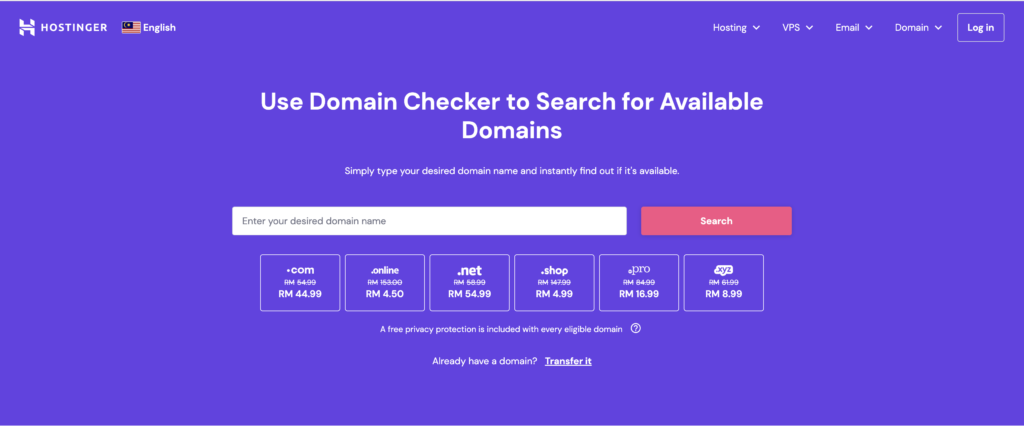
You’ve got your killer name, you are happy with, Are you sure?! Then go for it and buy right away here.
Stick with .com! When looking for a domain, you will get the choice to purchase a different ending, such as .net or anything else possible really. However, stick to .com! Your travel blog will be much more credible that way!
At the same time create all the social media accounts you’ll need, and create an email address (start with Gmail it’s easy). You can switch it to your own name later on, such as “blog@yourdomainname.com”.
Buying the domain is super easy. In just 2 steps you can own your domain.
STEP 3: CHOOSE THE BEST HOST FOR YOUR WEBSITE
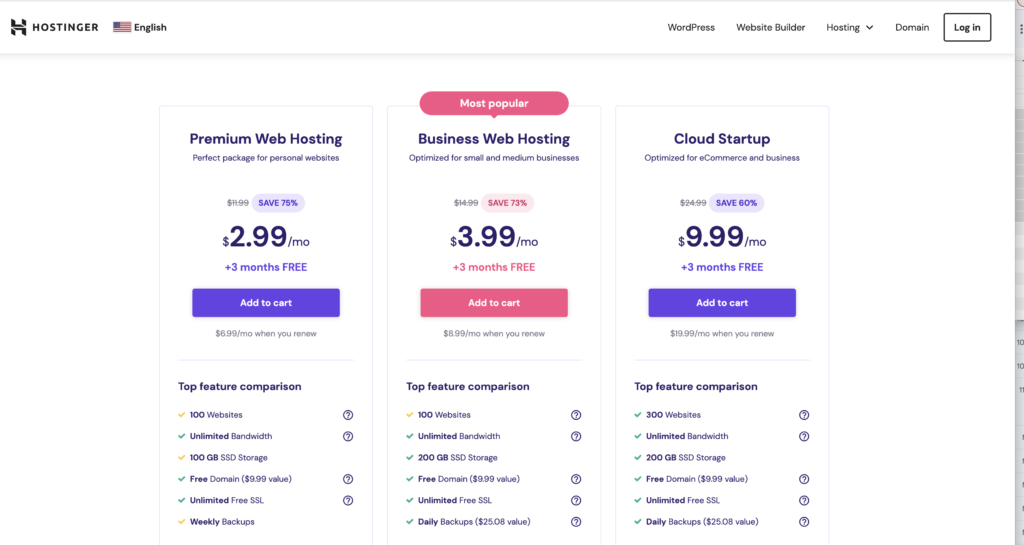
If you have some ambitions for your blog and want to monetize it in the future, then this is a very important step.
Why it is important to choose THE BEST host?
SPEED: your host will determine the speed of your site! The faster your website, the better it will rank on Google and the more views you gonna get. And logically the more money you will make.
CUSTOMER SERVICE: not only the speed of the host’s servers will matter, but the quality and availability of their customer service. Yes, your blog will crash from time to time, it’s inevitable, and when it happens your host should always be here for you…
SITE BACK-UP: your host should also back up your site automatically in case of hackers! We don’t want to scare you, but our website prevents hundreds of hacking attacks every day! This is a reality, folks! So get protected and choose a solid host.
AVAILABILITY AND REACH: you need to think about your future audience when creating a travel blog. Are they based in one specific location only, or worldwide? If your site is going to attract a worldwide audience, you need a host with servers all around the world, or even better a host with cloud service. It’s becoming a bit technical here. but the further you are from a server when reaching a website, the slower it will be. And guys, every second even milliseconds count to rank high on Google!
There are many things that are free or cheap to create a blog, but for this step, we recommend going for a high quality host!
Which host do we recommend and why?

First things first, do not fall into the same trap as us. We are probably not the first post you read about creating a blog, and we are pretty sure you read that Bluehost is one of the best hosts out there.
The truth is (sadly), that Bluehost offers one of the best affiliate programs. This means, for every referral to Bluehost someone earns a substantial amount of money. Therefore, many blogs are recommending Bluehost. But check with the actual blogger if they are still using Bluehost! Most likely there aren’t!
Bluehost is slow, their premium plans aren’t cheap actually, they do not offer cloud hosting and the list goes on and on.
Sorry to start on a negative note here, but we just wanted to get this out of the way, as so many beginners start using Bluehost because of other bloggers’ recommendations but it’s actually not a good choice. And later on, it’s a hassle to switch to another host.
So our best recommendation is HOSTINGER (specifically their cloud plan). Their cloud service has been ranked as the fastest host in recent years. We use them, we love them, and happily recommend them to anyone asking about which host we are using. We had 0 problems since we used them (as opposed to Bluehost). Check it out here (they even offer a free domain)
Our own experience, mistakes and learnings when choosing our host

Like most newbies out there, we chose Bluehost at first. As many bloggers were recommending them, we thought it could only be great!
Unfortunately, we had our fair share of bad experiences with them.
So many times our website suddenly crashed without any reason. Then you need to reach out to them so that they can fix the issue. This is quite embarrassing when your site is down while at the same time, you are trying to grow your site.
Once we posted a new article on Facebook that went viral. Until Bluehost made our site crash and of course, the traffic was gone! Sometimes an issue can be fixed in 5-10min, but sometimes it takes 2-3 hours.
The second part was their speed. We paid so many developers to optimize our site and each came back to us saying that we need to change our host. We couldn’t believe it! How come so many other bloggers would recommend Bluehost if it isn’t fast and reliable?
Well, after 2 years we switched to Hostinger. This is when our site made a huge jump in traffic! The speed was surreal and we really started generating good revenue thanks to a good host.
So again, don’t hesitate to pay a bit more for a good host. You won’t regret it! There are other good hosts out there, you can do a bit more research if you need.
STEP 4: INSTALL WORDPRESS.ORG (NOT .COM)
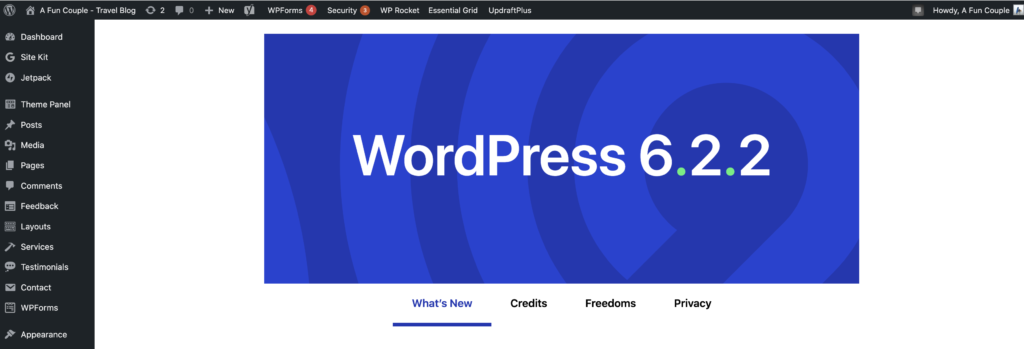
You’ve probably heard of the word “WordPress” before. This is because the vast majority of websites use WordPress. Even site like bbc.com uses WordPress!
So it’s safe to say, WordPress is the way to go.
What is WordPress?
We understand that you are a newbie, and so were we when we started and knew nothing about travel blogs.
We don’t want to scare you with technical terms, but there are however inevitable notions to understand if you want to build your own travel blog.
WordPress is a “CMS”.
It stands for “Content Management System”. In simple terms, it’s a platform on which your blog will be created. The backend so to say!
In the world of blogging, we can distinguish 2 main types of “CMS”:
OPION 1: THE “ALL-INCLUSIVE” CMS: these are services that allow you to create your online travel blog in just a few clicks. Among them, the best known are:
- WordPress.com
- Wix.com
- Blogger.com
The main advantage of these CMS is the simplicity of quickly creating a website. Everything is hosted by the platforms and everything is simplified (domain name, anti spam, security, etc.)
These CMS are very good if you only want to create a “private” personal blog that will probably only be read by your relatives, your friends, or your family. But monetizing your blog with one of these CMS would be really difficult. There are too many limitations and very little customization possible.
OPTION 2: SELF-HOSTED WORPDRESS.ORG CMS
Not to be confused with WordPress.com, we are talking about WordPress.ORG. Most travel blogs you see out there use WordPress.org! And for good reason.
Admittedly, it takes a little more time and research (host, domain name, theme, etc.), but for us, it’s the only way to go! And we learned it the hard way.
If you want to create a real travel blog, have total freedom of customization, features, but also and above all, which will have the best possible chance of ranking well to attract new readers, WordPress.Org is your only option!
Another good reason to choose WordPress.org, is that like we said earlier the vast majority of websites use WordPress.Org. This means whenever you have a problem or you are stuck with your site, you can search on Google for pretty much anything and find the answer instantly! The blogger community is super helpful, and many sites are here to help you!
Still confused? Check out this video
Our own experience, mistakes and learnings when choosing our CMS
Before starting our travel blog, we actually created a yoga website (https://www.yogawithhammer.com/). This was our first experience in creating websites. And for this, we decided to use Wix. This was a while back.
Wix was soooo easy to use! We honestly love this platform. Look at our yoga website, it’s neat, isn’t it!?
So logically when we created afuncouple.com we chose Wix too. Why change to WordPress.org, right? BIG MISTAKE!
While Wix and other “all-inclusive” CMS, are amazing and super easy to use for a simple website, they aren’t intended for blogs or high-traffic websites. There are too many limitations! You can’t optimize them for SEO, you can’t customize them, many features aren’t available etc.
This was so frustrating, as at this point we already published about 10 to 15 articles on afuncouple.com using Wix. But we decided to start from scratch again and use WordPress. This was our first big learning!
Our 2nd BIG mistake, is that we didn’t know there is a difference between WordPress.org and WordPress.com! No one told us! We just typed WordPress on Google and the first one that comes out is WordPress.com! Honestly, it’s very confusing for newbies!
After installing WordPress.com we thought that something isn’t right… There were similar limitations to WIX… This is the moment we realized that we installed the wrong WordPress! Dummy us.
But, at least we can now share our experiences with you guys. We are pretty sure that we aren’t the only ones falling into those traps! So please USE WORDPRESS.ORG! (thank us later 🙂 )
STEP 5: CHOOSE YOUR THEME

Guys, this is another important milestone! Choosing a theme for your website is very important. It will be very hard to change themes later on, so here you need to choose wisely!
You can choose many free themes on WordPress.
However, if you want to monetize your site, you need to buy a professional theme!
A theme that is fast, optimized for SEO, with all the features you need (or may need in the future) is essential!
For example, we bought our theme on Themeforest! They offer amazing themes. They look super nice and all.
But then after 2 years, we realized that there were still limits to optimizing the theme! We couldn’t get the speed we wanted to…
We then decided to switch to a new theme (which is also quite a lot of work). Our theme is now Kadence. And we love it! It’s one of the fastest themes out there.
Spending a bit of money on a professional theme is necessary if you’re thinking about monetizing your site.
Look at the review before buying the theme to be sure people are satisfied with it.
After buying a professional theme, you need to install it on WordPress.Org. This step might be a bit technical for the first time, but there are plenty of guide online to help you do so.
Our own experience choosing a theme
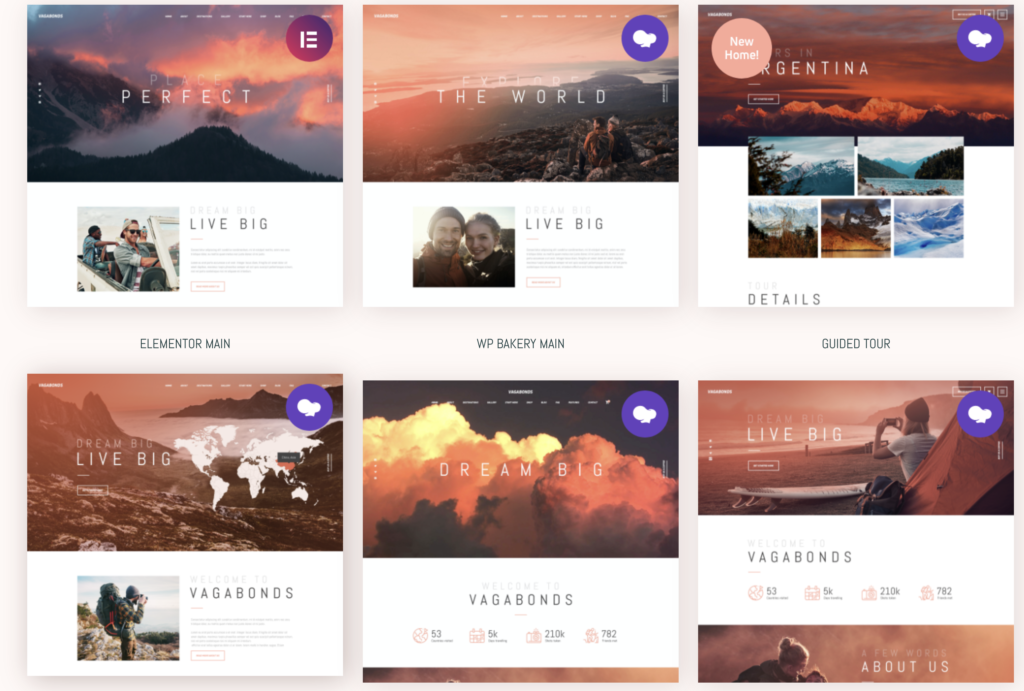
Again we made another mistake while choosing a theme! We should have paid more attention to how fast the theme was, and how were the reviews and not just looking at the design…
STEP 6: CREATE A STYLISH LOGO

Having a nice logo matters. Nowadays it is very easy to create a logo.
Choose a freelancer to create your logo
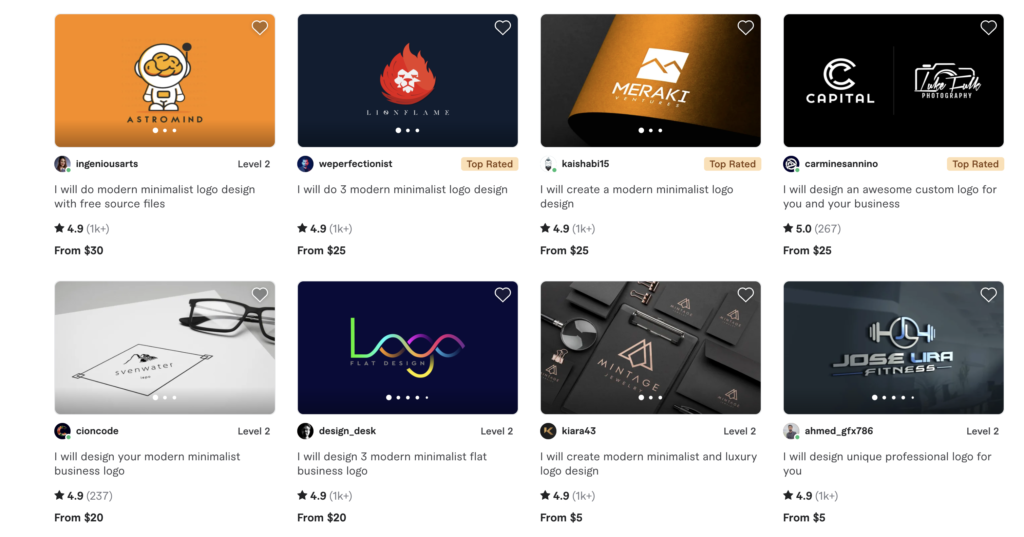
You can either choose to pay someone on Fiverr. Here many awesome freelancers will be able to create amazing logos for you. Just tell the name of your site and they will create something beyond expectations. It would be worth spending the 20 or 50 USD for a nice logo.
Create a logo yourself
Alternatively, you can create a logo yourself Nowadays it’s pretty easy. We use an app called Canva to create most of our design. Check it out here.
Our own experience creating our logo
We already had some experience with our yoga website. We were also using Canva for other things. So for us, it was a no brainers, we decided to create the logo ourselves.
We knew we wanted something cool, and most likely related to surfing. Then we found these 2 cool surfboards on Canva and decided to put them together with a nice font underneath. And so our logo was born! Simple, but so we like it.
STEP 7: START CREATING YOUR WEBSITE

This is the step where everything comes together. Now you need to link everything so that your site starts running.
Follow These 5 Simple Steps
1. LINK YOUR DOMAIN TO YOUR HOST
If you got your free domain with Hostinger, then they will link your domain to your site automatically. Otherwise, you will need to link them together.
2. LINK YOUR HOST AND WORDPRESS
Now you need to link your wordpress.org to your host. If you chose Hostinger, then it will be very easy. In just a few clicks it will be done directly via Hostinger. Follow their steps here.
3. INSTALL YOUR THEME ON WORDPRESS
If this is not yet done, you need to install your theme on wordpress.org.
4. UPLOAD YOUR LOGO
You’ve got your awesome logo done already, then upload it on your page on wordpress.org.
5. SET UP YOUR THEME
Now you would want to customize your site. The theme you bought is cool but you may want to change the font, color scheme, name of the pages etc. All these can be managed via WordPress.org in the Theme Panel Section.
This part might feel quite technical and overwhelming at first, as there are so many menus and options on WordPress.Org, however, take your time to get familiar with it. Watch more Youtube tutorials on how to use WordPress if required.
At this point, your site is not online. You are in the creating phase. You can hit this “PUBLISH” button once you are ready for the world to see your new awesome travel blog!
Our own experience creating our travel blog

Like we said earlier, until we go to that point on worpdress.org it was a rollercoaster for us. From starting with Bluehost, to using Wix, then switching to WordPress.com to WordPress.org, it was not an easy start.
When we finally got to WordPress.org with our good-looking theme, we thought the toughest part was behind us. Sorry to disappoint you guys, but creating a website takes time. Especially if you intend to monetize it in the future. You need to make sure that everything is set up properly.
Besides we had no clue on how to use WordPress. It’s not super straightforward at first. So learning about this CMS took us quite some time.
Overall be prepared to put in a couple of hours here to get things sorted. Don’t hesitate to reach out to the Themeforest support team if you are confused about how the theme works in the backend. You normally get 30 days of free support. Which was necessary in our case!
STEP 8: INSTALL PLUGINS
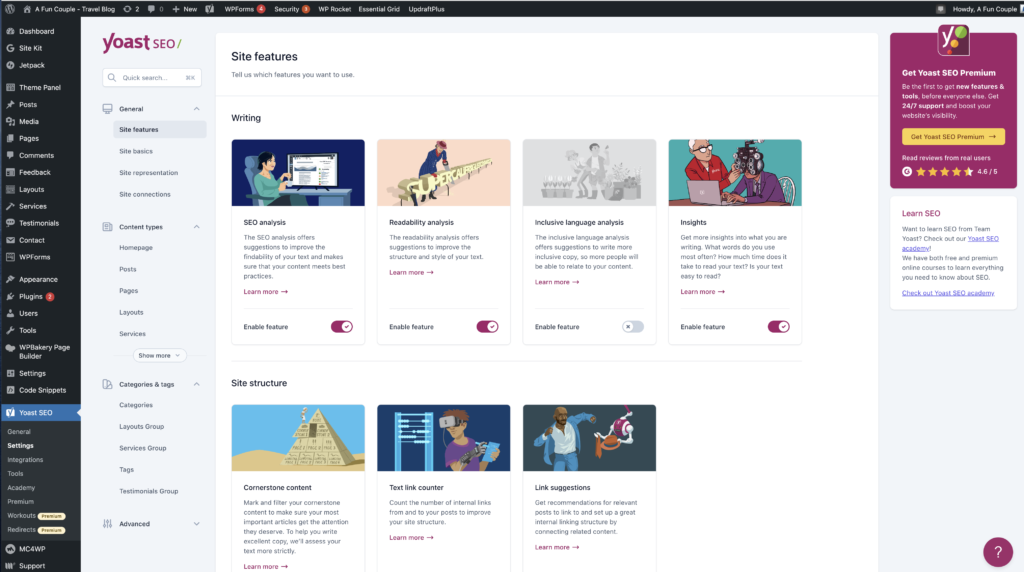
Plugins? What the heck is that?
Plugins are everything in WordPress.Org! Think of it as an iPhone. It’s nothing without its apps. The same goes with WordPress.Org, it doesn’t do much without installing Plugins.
Just like apps on a phone, some are free, for some premium ones you will need to pay
Essential plugins to install for your site (for free)
Yoast SEO: you’ve probably heard of SEO before. If not, this is a skill you will need to master. Strong SEO makes your site rank higher on Google. And Yoast SEO is here to help you do just that! So go ahead and install it right away. It’s free.
Akismet Anti-Spam: your site will be bombarded by spam comments (for crypto, loan, gambling and so much more). So you need a plugin to prevent that. This is what Askimet is for. It’s free but they also have a more advanced payable version
Our own experience with plugins
When you buy a theme on Themeforest, it will already come with essential plugins. Just like us, there were quite a lot of plugins already pre-installed. Over time you will have more and more plugins as you start customizing and improving your site.
However, WHAT WE DIDN’T KNOW, is that some plugins do slow your site! At some points we probably had 50 plugins, some we didn’t even use anymore. We felt our website was getting slower and slower and then learned later on that plugins do slow down your website…
We then cut down the number of plugins, removed the ones we were not using, and tried to replace plugins that were making our website slower. It made a huge difference in our website’s speed!
So be aware of that when installing plugins.
STEP 9: CREATE CONTENTS

We hope that by now, you are ready to fully focus on creating content.
Simply go to WordPress, click All Posts > Add New, and here comes your blank page to start creating content. You don’t need any coding skills. It looks pretty much like a Word document. So that’s super easy.
And folks, by the way, to access your site on WordPress.Org, simply enter your site on the search bar followed by WP-Admin such as www.yourblog.com/wp-admin
At this stage of your journey, you simply need to WRITE, WRITE, WRITE before publishing your site. We recommend having a few posts on your site before hitting the Publish button, which would be a big moment, the start perhaps of something big, even a life-changing moment!
Our recommendations when creating content
Writing content is relatively easy, but writing content which would then rank high on Google is difficult.
Guess what, if you write a blog post about the 20 BEST THINGS TO DO IN THAILAND, you can imagine that hundreds, perhaps thousands of people wrote a similar post. If you are on Page 2 on Google, then you won’t generate any views.
Follow these steps to start ranking higher on Google:
A. Write SEO-Optimized Content
You need to be on the first page if you want to generate traffic. And for that, you need to write SEO-optimized articles so that Google will rank you higher! There are hundreds of classes to learn about SEO, however, at first follow these simple rules:
- Pick the right keywords
- Make sure these keywords are present multiple times throughout your article
- Make use of unique photos, graphs, and videos which will make your article rank higher
- Make use of H1, H2, H3 titles appropriately in your article. (Those are headers in your post)
- Name your all photos appropriately with the right keywords. Make sure to also add text related to the photos on AltText section
- Follow YOAST SEO recommendations when writing content
- Write content that is at least 1,500 words. This is the minimum for us. Ideally, you should be writing posts with a much higher number of words.
Those pieces of advice are some of the basics of SEO you need to follow! However, there are a lot more rules which you will master along the way.
B. Show Google that you are an expert in a certain topic/niche!

This is our #1 recommendation in order to start a successful travel blog in 2023.
Back to our example, if you write an article about the “20 BEST THINGS TO DO IN THAILAND”, and then another one with the “15 BEST THINGS TO SEE IN SINGAPORE”. You will not rank anywhere!
What you need to do is to GO DEEP in 1 topic! In our example, you should focus first on Thailand, and write dozens if not hundreds of articles about Thailand first. Then Google will see you as an expert in Thailand and start ranking your content higher! This is key!
As we said earlier, there are thousands of travel bloggers out there, YOU NEED TO STAND OUT!
Our Experiences:
We started our blog when we were living in Korea. So naturally we wrote most blog posts about Korea. Besides, it was Covid time and we couldn’t travel anywhere to generate new content. So we wrote hundreds of posts about South Korea!
From Google’s perspective, we are seen as an expert in South Korea. We went very deep, in many details about this niche. If there was a waterfall somewhere, for example, we would write a single post just about this waterfall. This is why today we rank very high for all our content about South Korea despite all the competition.
We then did the same for Japan, Canary Islands, Vietnam etc. and now we rank very high for any search about those locations!
TO KEY TO WRITING A SUCCESSFUL BLOG IN 2023 IS TO GO VERY DEEP INTO YOUR NICHE!
C. Write the most essential pages for a travel blog
“ABOUT US”: this page is quite important. It shows your audience who you are and why they should read your blog over someone’s else blog.
“DESTINATION”: once users start to like your blog and the way you describe a place, they would go directly to your blog to see if you cover their next destination. Hence having a destination page is useful. Alternatively, make sure there is a search option on your blog.
“CONTACT US”: if you are reading this post, most likely you want to monetize your blog. So make sure people can reach out to you to submit their collaboration and partnership proposals!
D. Create and add videos to your posts
With the increasing demand for video content, an online movie maker can skillfully blend breathtaking landscapes, cultural encounters, and thrilling adventures into a compelling narrative, allowing your travel blog to stand out in a sea of static images and written descriptions.
This can help you to make your blog a go-to resource for wanderlust-inducing travel inspiration.
Bloggers like using voice over AI solutions to quickly transform written content into engaging audio for their audiences. This allows them to repurpose blog posts into podcasts or videos, expanding their reach without needing to record manually.
STEP 10: HIT THE PUBLISH BUTTON!

This is it, if you completed Steps 1 to 9, you now have a few decent posts on your site, it is time to hit publish! Your blog will be LIVE!!!!
This is a big moment. Mark the day on your calendar. It could be the start of something big!
We are so grateful we did it, as today we can generate decent revenue from our blog! And it’s only the start of our journey!
STEP 11: START MONETIZING YOUR BLOG
This is the moment you’ve been waiting for! You spent quite a lot of time setting up the site and writing the first blog posts, and now you expect some returns.
Well, we hate to break this news to you, but writing a blog is not a fast way to make money! It takes time!
People who say they generated a big amount of money within the first 6 months is usually not true, or at least they are very rare. Trust us, you have a lot of competition to beat before you can make your first 100 USD!
Focus first on growing your site and generating traffic! THIS IS CRITICAL!
Don’t be discouraged though, as it’s 100% possible to generate passive income with a blog in 2023! Follow this guide and you will be on your way to generating income online! The dream of all millennials.
So how to monetize your blog, what are the steps, and what are the pitfalls to avoid?
A. Start with Google Adsense

Not to be confused with Google Ads (yes, so many things are confusing in the digital world). Google Adsense, means you will allow Google to install Ads on your site. In exchange, Google will pay you money! Yup on a high level, it’s that simple.
However, you first need to get approved by Google. And this takes a bit of time. Here you can see Google’s official criteria.
What is not mentioned, is that you need to have substantial content already. 5 posts won’t be sufficient. We probably applied after having 30 or more posts and the blog was already 6 months old, which seems to be a criteria too.
But as soon as you are approved, BINGO! Your blog starts making money! You won’t make much at first, but it’s a good start.
Google AdSense is not the only ads provider out there, but the easier one to start with. They will however pay less than others. We now switched to Mediavine, which is much more premium and allowed us to triple our income compared to Google Adsense. To get approved with Mediavine, there are very strict criteria. You first need to build a strong audience!
B. Affiliate Marketing

This is another term you might have heard a lot in the digital world! This represents a big part of how to monetize a blog!
Basically, you can recommend a brand on your site, and whenever a user of your site clicks on your referral link and buy a product or service, you earn a commission.
For travel bloggers, hotels are usually one of the best affiliate marketing. But there are many out there! Pretty much every brand offer an affiliate marketing program.
As for us, we use Booking.com affiliate program, 1 third of our revenue comes from them… Thank you Booking.com, we are so grateful…
C. Guest Posts
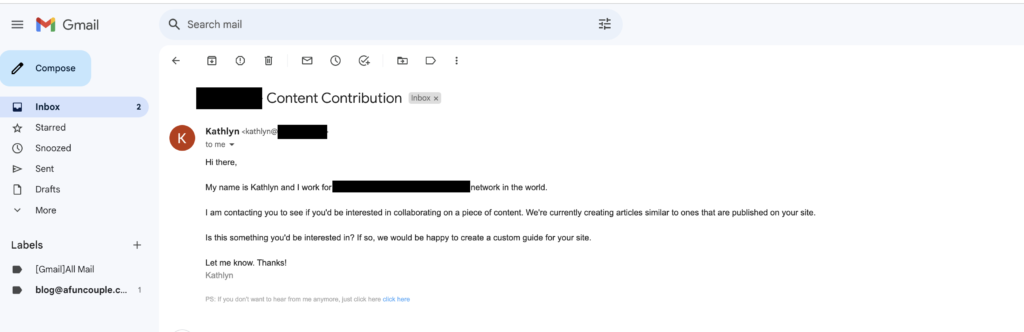
For guest posts, not everyone is comfortable with that, and we get that.
In order to boost their ranking, many sites try to build, what we call Backlinks. Backlink means another website link to your own website. This adds a lot of value to your site and subsequently, Google will rank you higher.
When you run a travel blog with a little bit of traffic, people will reach out to you to publish a post on your site and add a link to their own website. They are paying you money for it. It can go from 30 USD all the way to 200 USD or more, depending on your website.
This is another way to make money blogging. However, many bloggers do not like having content they did not write themselves on their blog. Which we absolutely understand.
Besides, it’s a gray zone, does Google really allow to pay for backlinks… Many say Don’t do it!
Our experience monetizing our blog
It took a few months until we could generate the first few dollars from our blog. But the day we generated our first income, even if it was barely enough to buy a coffee, was so rewarding!
YES, WE DID IT! We could finally generate money only. We then knew it was possible. From there the sky is the limit! Some bloggers generate millions in income every year. So why not us?
Hard work pays off, this is our motto. And from nothing 2 years ago to now 2,500 USD per month, it’s huge! For many this income would be more than sufficient to make a leaving.
Most of it comes from ads on our site, followed by affiliate marketing (mainly booking.com), although we make use of other affiliate programs such as (GetYourGuide, TravelPayout, and a few more)
We have other sources of income for now, but we expect that in a few years’ time, this blog would become our primary source of revenue.
The key to growth for a travel blog is to constantly write good content!
STEP 12: CONTINUE TO GROW YOUR BLOG

Now that you know how to make money from your blog, you would want to make more money! The only way to do so is to increase the traffic to your blog!
Best way to increase traffic to your site?
Start by ranking for small articles
Back to our example about the 20 BEST THINGS TO DO IN THAILAND. To be clear, it will be extremely difficult to rank on the first page for this.
The blogs you see on the first page have years of writing behind them, some over 10 years. They wrote thousands of articles and they are very well known in the blogging community.
So why would Google rank you ahead of all these legendary blogs… You first need to become a legend in your own niche. So start small!
For example, start by writing about the BEST DISHES IN THAILAND, FULL GUIDE TO EXPLORE THE ROYAL PALACE IN BANGKOK etc.
Rank for these small articles first which aren’t as popular as the “Best things to do in Thailand”. From those smaller articles, you will already start seeing traffic and this is when Google will start to take you more seriously!
Internal links! This is so important
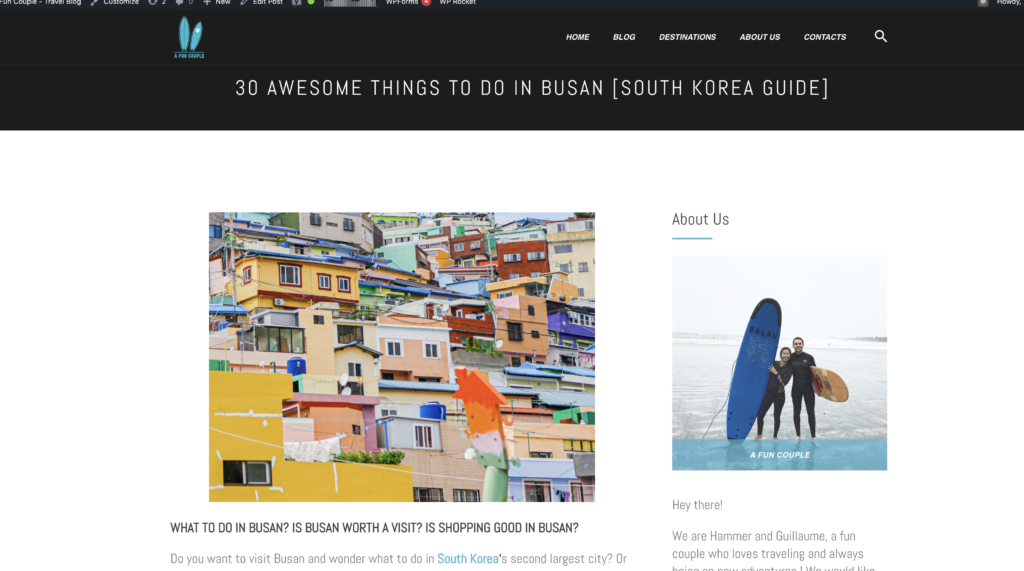
Once you wrote many smaller articles about Thailand, start linking them all together. This is how Google realizes that you have many articles about the same niche!
It also enables your readers to easily jump from 1 article to another! The longer a reader stays on your site, the more money you make. It’s simple.
So you need to provide your readers with lots of content within your niche!
Check out our article our Busan in Korea, the 2nd largest city after Seoul. For Busan we went really deep and wrote plenty of posts about the city and we linked them all in this post. Thanks to that, we are able to rank on the first page on Google for most of content on Busan!
Use Social Media to help you grow your traffic
Social media can be another great tool to grow your blog. From your social media pages, you need to add links to your blogs. It’s just an entry point.
However, the traffic from social media is not really constant. Some article usually spikes for a few days as they are being shared on social media, and a few days later they pretty much die.
For us, 95% of our traffic comes from Google. The rest comes from Instagram, Facebook, Pinterest, and other blogs who referred us.
For some influencers, Social Media is a great way to many money, but in 2023, unless you reach a million followers mark, you won’t make much… That’s why for us we decided to fully focus on creating good content and ranking high on Google!
STEP 13: CHECK YOUR SITE’S PERFORMANCE
There are a few metrics that you constantly need to check for your website, speed, traffic, SEO etc. This part will help you get the right tools to make sure your site is optimal! And they are all free (thanks Google!)
A. Check your Site’s Speed
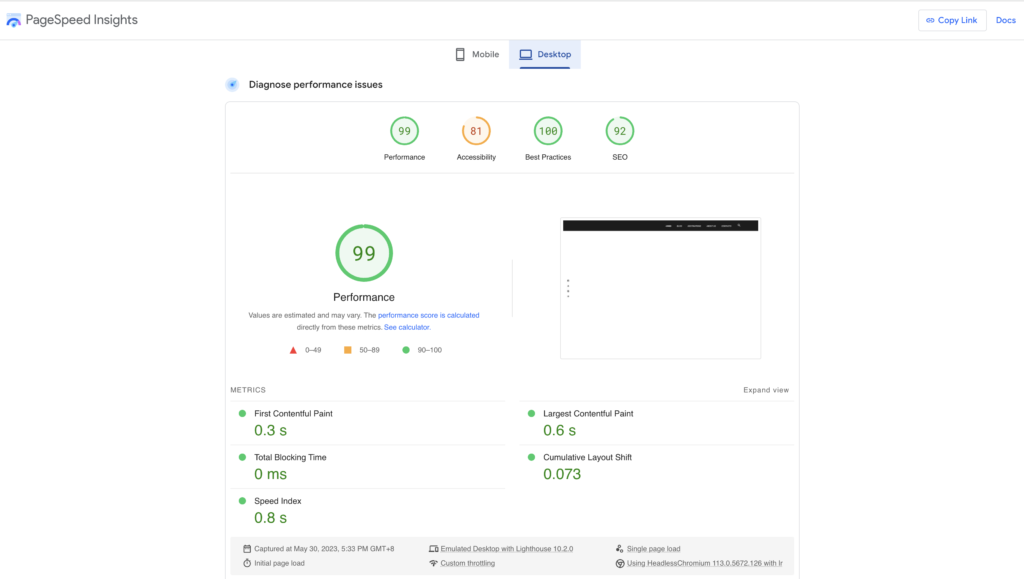
We mentioned before that to grow traffic you need to rank high and to rank high your site speed is another important factor. Well, it’s quite logical, no one wants to browse a slow website… So Google wouldn’t recommend slow sites either.
To check your speed head to Google Page Speed Insights.
Here make sure your site is in the green zone, which means a score of 90 and above. Don’t freak out if the first time you check you score is below 20! This is what happened to us.
From below 20, we were able to optimize the site to 99, in order to offer the best experience to our readers and rank higher.
How we got there? First, cut the number of plugins. Only use what is absolutely necessary! This brought to a score of 50 or so . Make sure all your images are resized to the best format (webp) in order to load faster!
Lastly, to get to the 99 score range, we asked a freelancer on Fiverr. Drop us an email if you want to know which gig we used. It probably cost us USD 50, but it was money very well spent!

There are other tools to check your site speed such as GTMetrix or Pingdom Speed Test
Check your Site’s Traffic
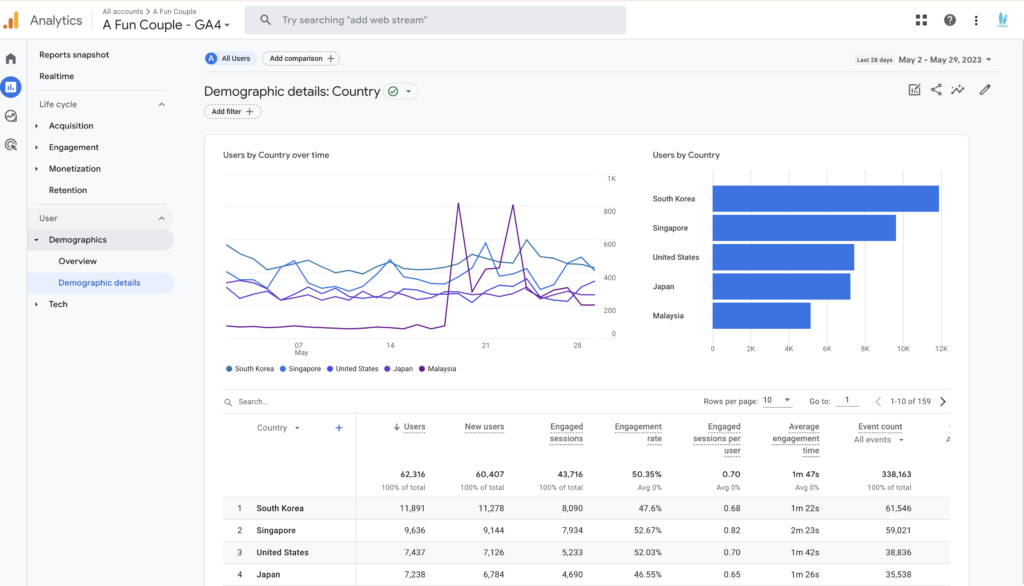
Head to Google Analytics for that! It’s also free, with the compliment of Google 🙂
Google Analytics will give you all sorts of data. Before you can see any results you will need to install some “Tags” on your site. No worry, this part is fairly easy…
Once you are set, you can see your daily traffic, the main channels, your audience, bounce rate, engagement, live users, demographics etc. It’s amazing what Google provides us for free!
Check out your Search Results

This is very important. You want to know how your posts are rankings, how readers find you on Google, and your blog trends.
For that (you guessed it) Google is providing a free tool for you: Google Search Console.
Here you can see your search performance and other great indicators which are relevant to your website. You can also see if your posts have been indexed, and if not what are the issue.
We use this daily almost daily!
Check your Domain Authority “DA”
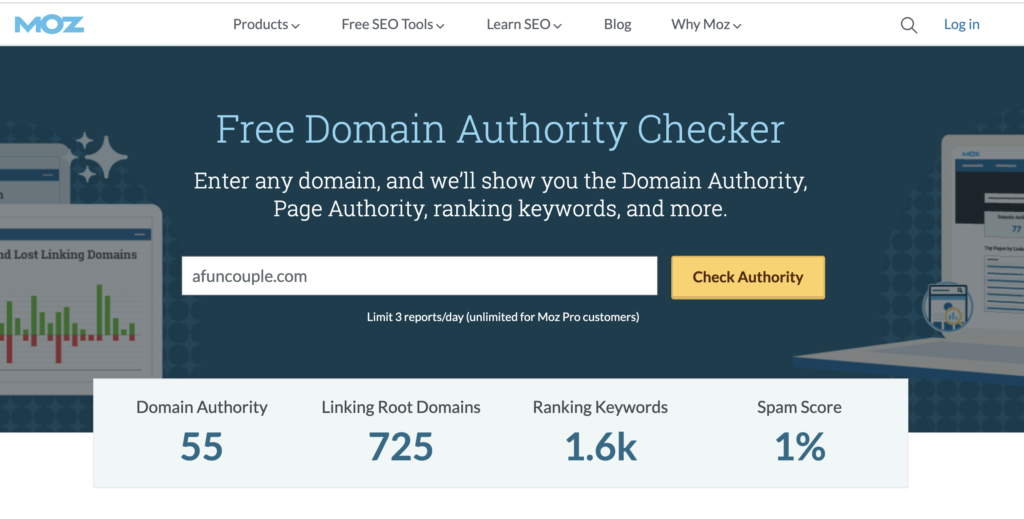
What’s a Domain Authority?
Yup, another term that you will come across soon enough in your blog journey.
The Domain Authority of a website is a rating assigned indicating its level of popularity. This score can range from 0 to 100, and the average is between 40 and 50.
You already have a very good DA if your score falls within this average! It will take time to get there, so don’t worry.
In fact the older your blog, the higher its authority. It’s one of the determinant factors.
Getting above 60 or 70 would already be very difficult. Only sites like Wikipedia for example can get to the 90+ range!
But why is my Domain Authority important?
The higher your Domain Authority (aka “DA”), the more powerful your blog will be and the higher it will rank on Google.
To increase your DA, one of the main factors is how many backlinks points to your sight!
The only way to get backlinks is by writing great content. Then other websites will start to add a reference to your site. If let’s say a high DA website such as Wikipedia refers to your own site, then your site will increase its DA and ranking.
Why? If such a reputable site points to your own site, it means that your site is of high quality too. This is a good trust factor for Google!
And no! This time Google doesn’t offer a free tool to check. You can either check on Semrush, Ahref or Moz.
For example with Moz, our Domain Authority is at 55. Which is pretty good. It took us quite some effort to get there.
HOW MUCH MONEY DO I NEED TO START A TRAVEL BLOG?

If your intention is to build a blog only to yourself and your family, you can pretty much create a blog for free. If you use the free version of Wix there is a lot you can do already.
However, if you are reading this post, you probably want to monetize your blog. Hence you will need to spend a bit of money first.
What are the main expenses to start a blog?
PURCHASING YOUR DOMAIN: Domain prices vary vastly. From 1$ to 1xxxx $ depending on what you choose. For our domain, afuncouple.com, we probably paid 20$, just to give you an idea.
SUBSCRIBING TO A HOST: Here again, prices vary, but if we look at Hostinger cloud service which is the more expensive you will pay 9$ per month. And you can start with their lower plan first at 2.99$ per month until your blog generates traffic and then upgrade later.
WORDPRESS.ORG: it’s free and most plugins you need are free too! yay!
BUYING A THEME: you can choose free themes on WordPress.Org, however, we recommend buying a professional one. For that expect to pay around 50$
CREATING A LOGO: if you do it yourself on Canva for example it would be free. If you pay a professional on Fiverr expect to pay around 20 to 50$
So all and all, you can start a successful travel blog for less than 100$! Pretty cool no?
IS IT STILL POSSIBLE TO MONEY WITH A TRAVEL BLOG IN 2024?

Many would tell you that making video is the future. It’s probably right, more and more people watch videos instead of reading blogs. But the truth is, they are still millions out there reading travel blogs to prepare for their trips!
We met so many people running travel blogs and making a full living out of it. We are talking 5 figures every months!
As for us, our blog is growing month after month. We hope to get to that in the near future, so we can fully live from this blog. We believe we are on the right track looking at the figures and what we learned starting from nothing.
Go for it, believe in yourself and sometime soon you can also be one of those digital nomads traveling the world and earning money for it. THE DREAM JOB!
FINAL WORDS ABOUT HOW TO MAKE YOUR TRAVEL BLOG SUCCESSFUL IN 2024

ENJOY THE PROCESS: Writing a blog is a fun journey. It’s also a long journey, so enjoy the process. Along the way, you will learn so much about the digital world and blogging. It’s unbelievable the number of things we discovered writing our blog. It’s been fun, to say the least, but also with ups and downs. Like in any business actually…
IT TAKES TIME TO MONETIZE A TRAVEL BLOG: you won’t make a quick buck running a travel blog. We spend hours and hours writing on our blog. We are passionate about it, so we don’t mind but don’t expect to make quick money with it. Give it 6 months to a year before you start seeing income.
DON’T GIVE UP: along the way, you will encounter many setbacks. Like your blog crashed. Or the post you have been spending hours on is not really ranking on Google. Or you don’t know how to speed up your site. Whatever the issue you will encounter, know that we’ve all been through the same things. But there is a solution to everything. Just ask for help whenever you need it.
KEEP WRITING: at the end of the day, the most important to make your travel blog successful is to keep Writing



